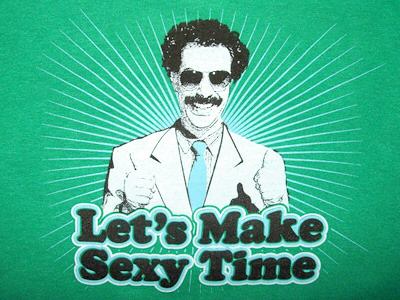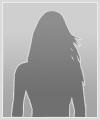Broadcasters Rejoice! Now You Can Permanently Block!
|
Posted:Jul 15, 2009 3:43 pm
Last Updated:Jan 28, 2015 5:57 am
33706 Views
|
Now we're kicking some ass.
This last release was a great one. We added the ability to permanently block anyone from watching your broadcasts. This should be some very welcome news for many of you.
Here's how it works:
- Go to "My Account Main"
- Scroll down to the Preferences section
- Click "Blocked Member List"
- Add the member you want to Block and check the "View My Broadcast" checkbox
If the person you ban will get the "no longer broadcasting" black screen. Then the next time they try to view your broadcast, they will see a message like this:
NOTE on this version:
For now the above process involves a little bit of work. In this version of the feature you can't Block someone directly from your broadcast. That means if you click "Ban" during your broadcast the member will be banned from your current session, but not pushed over to your Blocked Member List. You'll need to go to your preferences and manually enter a member. I suggest just opening two screens during your broadcast to make it easy.
In future releases we may tie the two together. Let me know how it works out.
...trying to shout from the hills here wd40w
|
|
|
6
Comments
|
|
Whoot! Blog Blocking just became a reality!
|
Posted:Jul 14, 2009 5:37 pm
Last Updated:Jul 27, 2009 6:38 pm
35111 Views
|
Hey, I'm back - tanned and relaxed. I also bring presents and good cheer.
I'm really excited to let you know that when you block another member from your blog, they can no longer access or read your blog. What they get instead is a message saying "You do not have permission to view this blog."
As you can see from the below image, you still have the ability to just block people from posting a Blog comment. You can go one step further now and block someone from reading your Blog.
You can always manage your Blocked Member List by going to "My Account Main" then scrolling down to the Preferences section and clicking "Blocked Member List."
I know I'm doing a lot of patting ourselves on the back here, but I know how badly this was needed and how important this is to many of you. I'm always happy when our communication works.
Let me know if it's working for you or if any issues pop up around this.
|
|
|
18
Comments
|
|
Voting for the Swimsuit Pinup Contest finalists is now up!
|
Posted:Jul 7, 2009 3:27 pm
Last Updated:Jul 15, 2009 4:15 pm
28179 Views
|
Hey folks --
Molly Mounds, aka affeditor here, popping in to let you know that the voting for the Top 10 Finalists in the Swimsuit Pinup Contest is now open!
Just cruise over to [blog events] and cast your vote!
Thanks to all the amazing participants! We had a really tough time narrowing it down to just 10!
And remember, if you have any urgent community issues that can't wait until Ryan returns, you can either email me or comment over in my blog: [blog affeditor]
Cheers,
-Molly
|
|
|
6
Comments
|
|
I'm Headed to da Beach
|
Posted:Jul 2, 2009 6:01 pm
Last Updated:Jul 15, 2009 4:54 pm
28298 Views
|
I'm sucking up all my PTO and reserve cash and headed to Florida for a week. Yep, I did about 25 situps and a few pushups, got my banana hammock out and now I'm ready for the beach.
If I don't blow myself up with fireworks I'll be back on Monday the 13th. Until then, the beautiful and talented affeditor will be filling in. She's going to be keeping a casual eye on this blog, but if you need her you can post over oh her blog [blog affeditor]. Make sure to add her to your friend network while you are there.
Have a great one.
|
|
|
11
Comments
|
|
July 09 Suggestion Box
|
Posted:Jun 30, 2009 6:02 pm
Last Updated:Sep 29, 2009 6:10 pm
43980 Views
|
Well I'll be, it's up on time this month! That young whipper snapper is paying attention. In my day suggestion boxes were made of metal. If you wanted an answer you had to carry them uphill, both ways, in the snow. You these days and your instant gratification - you have no respect for real work, you just expect things to be handed to you!
...ok i'll stop now.
|
|
|
41
Comments
|
|
How to Set Up a Meet and Greet
|
Posted:Jun 30, 2009 5:43 pm
Last Updated:Jul 24, 2009 4:24 pm
26007 Views
|
For those who have been around for a while you will remember that we stopped allowing posts about meetups in Groups and Blogs. We did this a little before my time, I think it was October of 08. It was becoming a spammer paradise, and there were some very real safety concerns around some meetups.
Of coarse we want Groups to be able to create meet and greets. My most prized moment will be when I introduce our new Meet and Greet tool. Seriously, I'm super excited about it. Some day I will make that post and mark it off my AsianMatchMate.com bucket list.
Until then I wanted to remind you that you can set up an event by using Get Local. The process goes like this:
1) Go to Get Local across the top of the page
2) Select "Create an Event"
3) At the top you will see "Add a Business"
This business will be screened and approved. It usually only takes a few minutes. We just want to make sure it's not a private residence (safety again).
4) Once that business is created, you can add as many events as you like to it.
The process does take a bit of patience, but the payoff is that you get a posting tag you can then put into your Blog or Group.
Some people have figured it out, check out these examples:
Middle Tennessee Socials
swingpartieskl
Big Daddy's House
If you are having trouble, let me know and affeditor and myself will help you set it up.
|
|
|
4
Comments
|
|
What's with the Whiteout - Blog Colors
|
Posted:Jun 29, 2009 5:41 pm
Last Updated:Jul 2, 2009 4:42 pm
25311 Views
|
So yes, the colors on your blog are not updating properly. Many Blogs are seeing white text on a white background.
This is bug INST-226 and we have a fix for it queued up. The fix is going in with a bunch of other fixes on the 7th of July. Sorry for the delay in this one. I've been assured that it should go back to the right colors when the fix goes in. If you've already changed some text to Black or another color, you'll have to manually change it back to white.
Looking through my blog I see that 6969peteh6969 has a workaround you can use until the 7th. He says:
Hi, I have had a look at the code, and this piece seems to be the culprit:
#blog_page td {background-color ffffff !important;} ffffff !important;}
If you add a ": ", after the color code, eg.
#blog_page td {background-color ffffff: !important;}, or remove the code altogether, then the backgrounds return to the correct colours. ffffff: !important;}, or remove the code altogether, then the backgrounds return to the correct colours.
It seems to work for me. How about you?
|
|
|
5
Comments
|
|
Need Your Help On "Member Deleted Post"
|
Posted:Jun 24, 2009 6:44 pm
Last Updated:Jul 27, 2009 6:39 pm
27071 Views
|
I have the attention of two developers who are focusing on fixing this issue.
It's a tricky little bastard of a problem. We can see it happening but it's hard to figure out exactly what the trigger is. I know there is something in our common experience that will lead to the answer.
I was hoping that the next time it happens to you, you could come here and leave the exact steps you were taking when it happened. For instance, the last time it happened to me this is what I was doing.
1) I put up the Swimsuit Contest in late May and hid it until we launch it this Monday.
2) To launch the post I edited the text with final contest dates and clicked the "Update" button.
3) It when directly to the Member Deleted Post page, and informed me that "This post is only viewable by this member's friends. Become a friend of ."
4) I tried Editing and changing text in the post about 5 more times, but it didn't fix the issue.
5) It stayed in this Member Deleted Post state for about 4 hours, then it just showed up later the same day.
Thanks for the help. If it happens please let me know everything you remember. This will really help...
|
|
|
20
Comments
|
|
Swinging Lifestyle Chat with Lola
|
Posted:Jun 23, 2009 5:09 pm
Last Updated:Jun 26, 2009 3:12 pm
24522 Views
|
Just wanted to give you a heads up on a chat we are hosting a chat with Lola tomorrow Wednesday, June 24 at 3PM Pacific Time (that's 6PM Eastern Time)
As founder of HedoOnline.com, Lola has years of experience in hosting swinger's events and addressing issues that arise in the swinger lifestyle. She is an accomplished New York City lifestyle party promoter, and will be on hand to answer your question about swingers parties, swinging for newbies, etiquette issues, and whatever else you think of!
To participate in the chat, join EVERYTHING LIFESTYLE-WITH LOLA.
A few notes:
-Lola will NOT be on cam for this chat. She will only be writing responses in the Group Chatroom.
-Chat will last approximately one hour.
We'll all be hanging out there tomorrow so come on by.
|
|
|
1
comment
|
|
Scary Sex Toy Friday
|
Posted:Jun 19, 2009 4:38 pm
Last Updated:Jun 26, 2009 3:13 pm
25987 Views
|
Some strange stuff comes across our desks over here. Thought I'd share something that defies all kinds of common sense.
affeditor dug this up today - Read about it here: [post 1983081]
|
|
|
3
Comments
|
|
The 2 Things That Will Get You Banned From Chat
|
Posted:Jun 16, 2009 5:23 pm
Last Updated:Jun 29, 2009 5:57 pm
28928 Views
|
In the last abuse post we started chatting about a common problem in the chats; innocent people that get booted from chat. The thinking is that sometimes groups of people go on a witch hunt and get a member kicked out.
I thought I lay out how our abuse team works and why they would ban someone.
How to reach the Abuse team:
The fastest way to get to one of our abuse agents is to click the "Report Abuse" button. They have all kinds of automated red flags that go up to manage those quickly.
That link is faster than phone and email. Even though you VIP's have your own line, you should still use that button.
How the abuse team approaches and issue:
The team is unemotional and will not get involved in any flame wars. They don't keep track of personal grudges and will not take sides. They do not want to kick anyone off and take it one case at a time.
They are looking for specific behavior that breaks our TOU. That's how people get banned.
What will get you kicked off:
1) Physical Threats of Violence
If you say your going to hurt/mame/eat someone you will get the boot. They don't care who started it, just that you crossed the line with physical threats. This is number 1 by far.
2) Defamation of Character and Accusations
If you accuse someone of having AIDS or call them a gonorrhea factory, that will get you banned. It a little bit more of a grey area than physical violence but you should steer clear of accusing someone of or incest or...you get the idea.
If you don't do these two things, you should be ok in chats. The witch hunts only work if the abuse team can see some form of Harassment or Threatened Violence.
Witch Hunts
This is a quote from the head of our abuse team concerning the witch hunts:
"We maintain a history of all chat conversations and agents are required to review the chat conversations and only take action based on evidence of a terms of use violation. If we receive multiple complaints we may take that into consideration when the evidence is thin, but we aren’t going to make a decision to discipline a member entirely based on complaints."
You tell me your experience. Have you been banned from chat? If so, did you do any of these things?
|
|
|
15
Comments
|
|
Who's Down for Some More Abuse?
|
Posted:Jun 12, 2009 4:57 pm
Last Updated:Jun 19, 2009 4:53 pm
29777 Views
|
Thought I'd share some good news from our Abuse team this week. We've hired a gaggle of new agents to help manage issues.
There's going to be a major focus on Chat. These new hires increased the team size by 300%. They've been able to reduce the time it takes to handle complaints from 12 hrs to 1 hour. So yes, your issue will be handled within one hour, 27/7.
You know how it works. You report someone in Chat, they get banned and then sign up with a new account and get right back in it with you. With the number of new agents you should see noticeable improvement in their reaction time to the wild eyed haters and nutjobs you report.
You probably already do this, but they just wanted me to remind everyone to hit "Ignore" then "Report User for Abuse." There's no reason to take more abuse while we try and sort it out. These agents will still apply guidelines to each report and there's no guarantee that the problem you want banned will be, but they will on top of it faster now.
This is a good step forward and something a lot of people have been asking for. Hope you guys have a good weekend.
|
|
|
20
Comments
|
|
Let's talk about GetitOn
|
Posted:Jun 9, 2009 4:45 pm
Last Updated:Aug 16, 2013 12:03 am
53160 Views
|
Yes, we've launched a new site called GetitOn. My favorite part is the new IMC/Webcam. Once we break it in over on GetitOn, the plan it to move it over here. That's the feature that gets me most excited.
Here's a few of the questions I've been getting:
Q: My homepage has a huge popup ad for GetitOn that won't go away!
A: Don't worry, it's not there for good. It will go away after you've viewed it 3 times.
Q: I don't want my information over on GetitOn.
A: We've given out free 6 month memberships to you. We want you to check out and enjoy our newest site, which is designed to help you find more compatible sexual partners.
Q: Can you please take down the ad that Sin633 describes as "gaping gyno shots" from my profile.
A: Let me see if I can do anything. Let me know if you are also disturbed by this banner.
However, if you prefer not to be on Getiton.com, please login to the site (same username and password as Getiton.com,, click “My account” and then “Change Profile Availability” to turn your profile off (or delete it entirely). After that, you will not be searchable or appear on the site.
Ask questions below, I'll answer up here.
|
|
|
74
Comments
|
|
To link to this blog (community) use [blog community] in your messages.
|
|
|
| Sun |
Mon |
Tue |
Wed |
Thu |
Fri |
Sat |
| |
|
|
1
|
2
|
3
|
4
|
5
|
6
|
7
|
8
|
9
|
10
|
11
|
12
|
13
|
14
|
15
|
16
|
17
|
18
|
19
|
20
|
21
|
22
|
23
|
24
|
25
|
26
|
27
|
28
|
29
|
30
|
311
|
|
Most Recent Comments by Others
| Make a Suggestion, Report a Bug (566) | LatinoG1111
Mar 24, 2022 7:12 pm |
| Some info about Top Fans (51) | DaisyDFlowers880
Feb 18, 2022 7:54 pm |
| Who wants to try out the new Downloadable IMC? (104) | wd40w
Aug 25, 2016 12:07 pm |
| Sneak Peek - Test The Improved Instant Messenger (40) | wd40w
Aug 19, 2016 2:15 pm |
| Blocking Members from Viewing Your Profile (40) | SexyBl0nde29
Aug 17, 2016 9:50 am |
| Aryana may be gone, but this blog lives! (13) | wd40w
Aug 15, 2016 3:50 am |
| Cam Issue - Stopped Broadcasting thing (78) | nightrider02016
Jul 30, 2016 1:44 pm |
| Points for Membership, and other stuff (88) | ssss6709
Jul 23, 2016 12:47 pm |
| Unable to delete friends from your network? (18) | misteramero
Jul 22, 2016 12:35 am |
| Features: Chat/IMC (118) | anastasia666
Jul 17, 2016 3:59 am |
| Features: Webcam (88) | Spiceitupforyou
Jun 11, 2016 10:11 am |
|